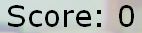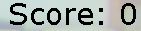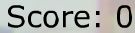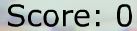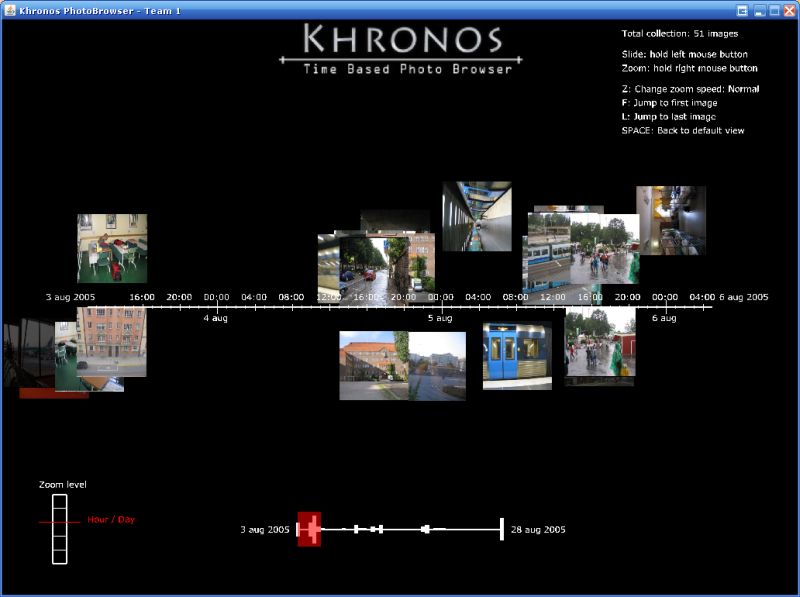Face detection using Flash and C++, revisited
March 6th, 2008Over the past few months I’ve been asked several times for the code for face detection in Flash. So I’ve taken some time to make a short demo application, grabbed from my original Virtual Mirror game (see my two previous blogs).
Here’s what it does: Flash grabs the webcam image every 60ms, and sends it using a socket connection to a separate C++ server that runs on your localhost. The server uses the OpenCV software library to detect faces, using a haar classifier cascade. When it detects one or more faces it sends the result (coordinates) back to Flash. There, Flash draws a transparent box or image at the coordinates of the face, like this:

What makes this cool is that you can perform quite complex image analysis (at least something you can’t easily do in Flash), and use this data on a platform that is highly suitable for multimedia development (animation, sound, nice graphics, etc).
The demo only handles one face now, but this could be easily expanded.
Download:
At the moment there are no installation instructions included. If you need help you can contact me, or wait untill I create the instructions (which I will) :)
A few quick pointers to get you past some obstacles:
- Binary: You probably have to add the folder you run the .swf from as trusted directory in your Flash settings. Otherwise you get a security / sandbox violation error.
- Binary: Start the server before starting the .swf (client). The .swf tries to connect to the server when it starts.
- Binary: The needed OpenCV dll’s and .xml file for face detection are included in the same folder.
- Source: (Server) If I remember correctly, only pthread is a required dependency. UPX is a file packer for releasing, Visual Leak detector can be turned off if you don’t want to use it.
- Source: (Server) Additional dependencies you should include when compiling/linking: wsock32.lib cv.lib cxcore.lib highgui.lib
Last note: This was both my first AS3 and C++ project, I’m always open to suggestions, improvements and cool new ideas. Also, when you find this code useful, I would appreciate it if you’d drop me a line.